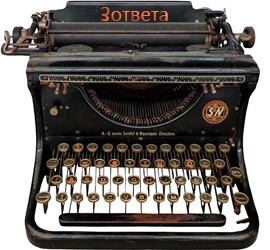Автор Александр Панфилов задал вопрос в разделе Другие языки и технологии
Как сделать так чтобы стиль таблицы в css был применим только для конкретной таблицы а не ко всем. и получил лучший ответ
Ответ от IRQ[гуру]
Присвой таблице id, а в css добавь спецификатор или как он там называется. Чтобы он только к такому id применялся.
Ответ от R O M E O[активный]
CSS>>
table#mytable a:link {color: #666;font-weight: bold;text-decoration:none;}
table#mytable a:visited {color: #999999;font-weight:bold;text-decoration:none;}
table#mytable a:active,table#mytable a:hover {color: #bd5a35;text-decoration:underline;}
table#mytable {width:800px;font-family:Arial, Helvetica, sans-serif;color:#666;font-size:12px;text-shadow: 1px 1px 0px #fff;background:#eaebec;margin:0 auto;border:#ccc 1px solid;
-moz-border-radius:3px;-webkit-border-radius:3px;border-radius:3px;
-moz-box-shadow: 0 1px 2px #d1d1d1;-webkit-box-shadow: 0 1px 2px #d1d1d1;box-shadow: 0 1px 2px #d1d1d1;}
table#mytable th {padding:21px 25px 22px 25px;border-top:1px solid #fafafa;border-bottom:1px solid #e0e0e0;
background: #ededed;background: -webkit-gradient(linear, left top, left bottom, from(#ededed), to(#ebebeb));background: -moz-linear-gradient(top, #ededed, #ebebeb);}
table#mytable th:first-child{text-align: left;padding-left:20px;}table#mytable tr:first-child th:first-child{-moz-border-radius-topleft:3px;-webkit-border-top-left-radius:3px;border-top-left-radius:3px;}
table#mytable tr:first-child th:last-child{-moz-border-radius-topright:3px;-webkit-border-top-right-radius:3px;border-top-right-radius:3px;}
table#mytable tr{text-align: center;padding-left:20px;}table#mytable tr td:first-child{text-align: left;padding-left:20px;border-left: 0;}
table#mytable tr td {padding:18px;border-top: 1px solid #ffffff;border-bottom:1px solid #e0e0e0;border-left: 1px solid #e0e0e0;background: #fafafa;background: -webkit-gradient(linear, left top, left bottom, from(#fbfbfb), to(#fafafa));background: -moz-linear-gradient(top, #fbfbfb, #fafafa);}
table#mytable tr.even td{background: #f6f6f6;background: -webkit-gradient(linear, left top, left bottom, from(#f8f8f8), to(#f6f6f6));background: -moz-linear-gradient(top, #f8f8f8, #f6f6f6);}
table#mytable tr:last-child td{border-bottom:0;}
table#mytable tr:last-child td:first-child{-moz-border-radius-bottomleft:3px;-webkit-border-bottom-left-radius:3px;border-bottom-left-radius:3px;}
table#mytable tr:last-child td:last-child{-moz-border-radius-bottomright:3px;-webkit-border-bottom-right-radius:3px;border-bottom-right-radius:3px;}
table#mytable tr:hover td{background: #f2f2f2;background: -webkit-gradient(linear, left top, left bottom, from(#f2f2f2), to(#f0f0f0));background: -moz-linear-gradient(top, #f2f2f2, #f0f0f0);}
HTML>> к примеру присваиваем таблице идентификатор mytable:
<table id="mytable" cellspacing='0'> <!-- cellspacing='0' is important, must stay -->
<tr><th>Первый столбец</th><th>Второй</th><th>Третий</th></tr><!-- Table Header -->
<tr><td>Create pretty table design</td><td>100%</td><td>Yes</td></tr><!-- Table Row -->
<tr class='even'><td>Take the dog for a walk</td><td>100%</td><td>Yes</td></tr><!-- Darker Table Row -->
<tr><td>Waste half the day on Twitter</td><td>20%</td><td>No</td></tr>
<tr class='even'><td>Feel inferior after viewing Dribble</td><td>80%</td><td>No</td></tr>
<tr><td>Wince at "to do" list</td><td>100%</td><td>Yes</td></tr>
<tr class='even'><td>Vow to complete personal project</td><td>23%</td><td>yes</td></tr>
<tr><td>Procrastinate</td><td>80%</td><td>No</td></tr>
<tr class='even'><td><a href="">Hyperlink Example</a></td><td>80%</td><td><a href="">Another</a></td></tr>
</table>
CSS>>
table#mytable a:link {color: #666;font-weight: bold;text-decoration:none;}
table#mytable a:visited {color: #999999;font-weight:bold;text-decoration:none;}
table#mytable a:active,table#mytable a:hover {color: #bd5a35;text-decoration:underline;}
table#mytable {width:800px;font-family:Arial, Helvetica, sans-serif;color:#666;font-size:12px;text-shadow: 1px 1px 0px #fff;background:#eaebec;margin:0 auto;border:#ccc 1px solid;
-moz-border-radius:3px;-webkit-border-radius:3px;border-radius:3px;
-moz-box-shadow: 0 1px 2px #d1d1d1;-webkit-box-shadow: 0 1px 2px #d1d1d1;box-shadow: 0 1px 2px #d1d1d1;}
table#mytable th {padding:21px 25px 22px 25px;border-top:1px solid #fafafa;border-bottom:1px solid #e0e0e0;
background: #ededed;background: -webkit-gradient(linear, left top, left bottom, from(#ededed), to(#ebebeb));background: -moz-linear-gradient(top, #ededed, #ebebeb);}
table#mytable th:first-child{text-align: left;padding-left:20px;}table#mytable tr:first-child th:first-child{-moz-border-radius-topleft:3px;-webkit-border-top-left-radius:3px;border-top-left-radius:3px;}
table#mytable tr:first-child th:last-child{-moz-border-radius-topright:3px;-webkit-border-top-right-radius:3px;border-top-right-radius:3px;}
table#mytable tr{text-align: center;padding-left:20px;}table#mytable tr td:first-child{text-align: left;padding-left:20px;border-left: 0;}
table#mytable tr td {padding:18px;border-top: 1px solid #ffffff;border-bottom:1px solid #e0e0e0;border-left: 1px solid #e0e0e0;background: #fafafa;background: -webkit-gradient(linear, left top, left bottom, from(#fbfbfb), to(#fafafa));background: -moz-linear-gradient(top, #fbfbfb, #fafafa);}
table#mytable tr.even td{background: #f6f6f6;background: -webkit-gradient(linear, left top, left bottom, from(#f8f8f8), to(#f6f6f6));background: -moz-linear-gradient(top, #f8f8f8, #f6f6f6);}
table#mytable tr:last-child td{border-bottom:0;}
table#mytable tr:last-child td:first-child{-moz-border-radius-bottomleft:3px;-webkit-border-bottom-left-radius:3px;border-bottom-left-radius:3px;}
table#mytable tr:last-child td:last-child{-moz-border-radius-bottomright:3px;-webkit-border-bottom-right-radius:3px;border-bottom-right-radius:3px;}
table#mytable tr:hover td{background: #f2f2f2;background: -webkit-gradient(linear, left top, left bottom, from(#f2f2f2), to(#f0f0f0));background: -moz-linear-gradient(top, #f2f2f2, #f0f0f0);}
HTML>> к примеру присваиваем таблице идентификатор mytable:
<table id="mytable" cellspacing='0'> <!-- cellspacing='0' is important, must stay -->
<tr><th>Первый столбец</th><th>Второй</th><th>Третий</th></tr><!-- Table Header -->
<tr><td>Create pretty table design</td><td>100%</td><td>Yes</td></tr><!-- Table Row -->
<tr class='even'><td>Take the dog for a walk</td><td>100%</td><td>Yes</td></tr><!-- Darker Table Row -->
<tr><td>Waste half the day on Twitter</td><td>20%</td><td>No</td></tr>
<tr class='even'><td>Feel inferior after viewing Dribble</td><td>80%</td><td>No</td></tr>
<tr><td>Wince at "to do" list</td><td>100%</td><td>Yes</td></tr>
<tr class='even'><td>Vow to complete personal project</td><td>23%</td><td>yes</td></tr>
<tr><td>Procrastinate</td><td>80%</td><td>No</td></tr>
<tr class='even'><td><a href="">Hyperlink Example</a></td><td>80%</td><td><a href="">Another</a></td></tr>
</table>
Ответ от 3 ответа[гуру]
Привет! Вот подборка тем с похожими вопросами и ответами на Ваш вопрос: Как сделать так чтобы стиль таблицы в css был применим только для конкретной таблицы а не ко всем.