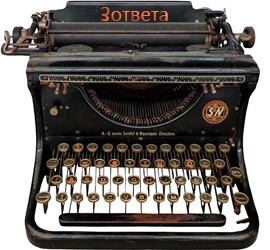Bcdedit set hypervisorlaunchtype off
Автор Kurwa kurwa задал вопрос в разделе Программное обеспечение
Помогите с виртуальной машиной мой скайп kamelik37 и получил лучший ответ
Ответ от Олег[гуру]
нет.
Ответ от FreedomS[гуру]
Disable the group policy setting that was used to enable Credential Guard.On the host operating system, click Start > Run, type gpedit.msc, and click Ok. The Local group Policy Editor opens.Go to Local Computer Policy > Computer Configuration > Administrative Templates > System > Device Guard > Turn on Virtualization Based Security.Select Disabled.Go to Control Panel > Uninstall a Program > Turn Windows features on or off to turn off Hyper-V.Select Do not restart.Delete the related EFI variables by launching a command prompt on the host machine using an Administrator account and run these commands:mountvol X: /scopy %WINDIR%System32SecConfig.efi X:EFIMicrosoftBootSecConfig.efi /Ybcdedit /create {0cb3b571-2f2e-4343-a879-d86a476d7215} /d "DebugTool" /application osloaderbcdedit /set {0cb3b571-2f2e-4343-a879-d86a476d7215} path "EFIMicrosoftBootSecConfig.efi"bcdedit /set {bootmgr} bootsequence {0cb3b571-2f2e-4343-a879-d86a476d7215}bcdedit /set {0cb3b571-2f2e-4343-a879-d86a476d7215} loadoptions DISABLE-LSA-ISO,DISABLE-VBSbcdedit /set {0cb3b571-2f2e-4343-a879-d86a476d7215} device partition=X:mountvol X: /dNote: Ensure X is an unused drive, else change to another drive.Restart the host.Accept the prompt on the boot screen to disable Device Guard or Credential Guard.If you have a machine with Legacy BIOS boot:Open the command prompt as Administrator on host.Run this command:bcdedit /set hypervisorlaunchtype offReboot the host.
Disable the group policy setting that was used to enable Credential Guard.On the host operating system, click Start > Run, type gpedit.msc, and click Ok. The Local group Policy Editor opens.Go to Local Computer Policy > Computer Configuration > Administrative Templates > System > Device Guard > Turn on Virtualization Based Security.Select Disabled.Go to Control Panel > Uninstall a Program > Turn Windows features on or off to turn off Hyper-V.Select Do not restart.Delete the related EFI variables by launching a command prompt on the host machine using an Administrator account and run these commands:mountvol X: /scopy %WINDIR%System32SecConfig.efi X:EFIMicrosoftBootSecConfig.efi /Ybcdedit /create {0cb3b571-2f2e-4343-a879-d86a476d7215} /d "DebugTool" /application osloaderbcdedit /set {0cb3b571-2f2e-4343-a879-d86a476d7215} path "EFIMicrosoftBootSecConfig.efi"bcdedit /set {bootmgr} bootsequence {0cb3b571-2f2e-4343-a879-d86a476d7215}bcdedit /set {0cb3b571-2f2e-4343-a879-d86a476d7215} loadoptions DISABLE-LSA-ISO,DISABLE-VBSbcdedit /set {0cb3b571-2f2e-4343-a879-d86a476d7215} device partition=X:mountvol X: /dNote: Ensure X is an unused drive, else change to another drive.Restart the host.Accept the prompt on the boot screen to disable Device Guard or Credential Guard.If you have a machine with Legacy BIOS boot:Open the command prompt as Administrator on host.Run this command:bcdedit /set hypervisorlaunchtype offReboot the host.
Ответ от 3 ответа[гуру]
Привет! Вот подборка тем с ответами на Ваш вопрос: Помогите с виртуальной машиной мой скайп kamelik37