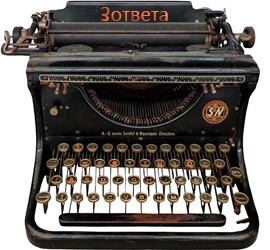Автор М задал вопрос в разделе Прочее компьютерное
Прочитайте пожалуйста файл минидампа и получил лучший ответ
Ответ от SeRG[гуру]
BlueScreenView scans all your minidump files created during 'blue screen
of death' crashes, and displays the information about all crashes in one
table. For each crash, BlueScreenView displays the minidump filename, the
date/time of the crash, the basic crash information displayed in the blue
screen (Bug Check Code and 4 parameters), and the details of the driver
or module that possibly caused the crash (filename, product name, file
description, and file version).
For each crash displayed in the upper pane, you can view the details of
the device drivers loaded during the crash in the lower pane.
BlueScreenView also mark the drivers that their addresses found in the
crash stack, so you can easily locate the suspected drivers that possibly
caused the crash.
багчек произошел в ядре, т. е. либо проблемы с железом, либо настоящая проблема где то в другом месте. Если этот BSOD регулярен, то нужно включить verifier для всех сторонних драйверов, дождаться очередного BSOD и разбирать дамп от него. Этот ковырять бессмысленно.